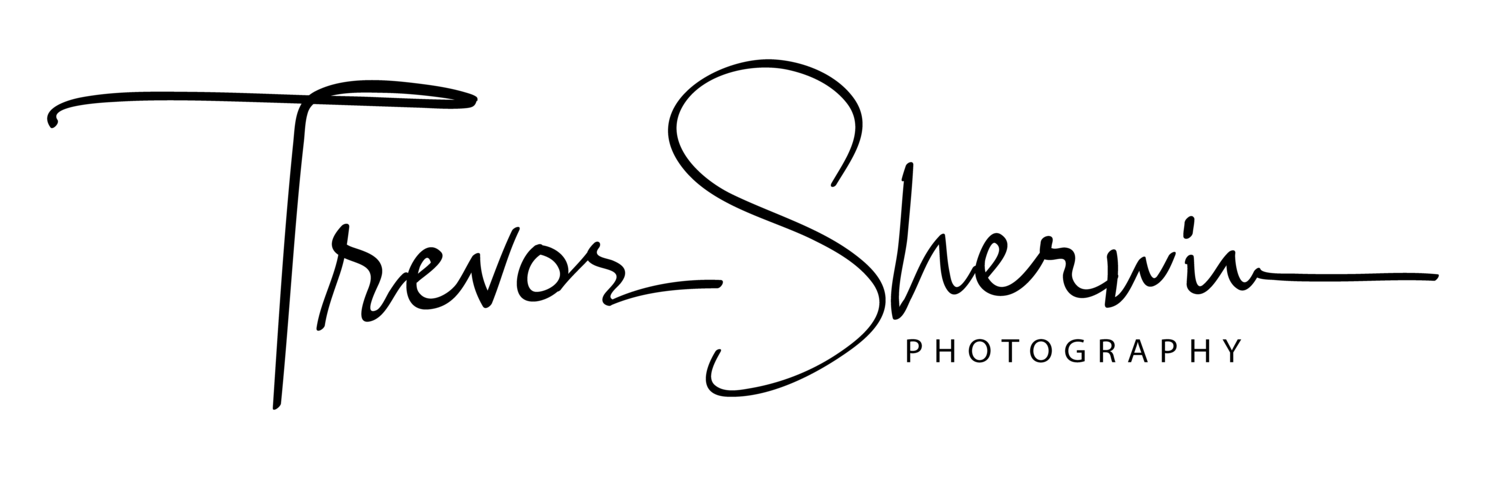My First Time-lapse
On the Isle Of Dogs in London is the home of the financial powerhouses in London and the skyscrapers provide an ideal subject for some dramatic cityscape images. In 2016 I stumbled on a quiet residential corner of the island providing an ideal composition of some of the most recognisable buildings in London. I didn't have a wide-angle lens with me at the time so I decided to take a panoramic image.
Fujifilm X-T10 | XF18-55mm | 18mm | 3 Secs | f/8 | ISO200
I decided to return to this location for two reasons. First to test my new Fuji 10-24mm wide-angle lens and secondly, to use my second camera to take a series of images that I could merge to create a time-lapse video later. Below is a map of the location as it can be a little tricky to find.
Taking the Shot
As I was using my main camera and tripod for testing the new lens I set my second camera up on my travel tripod. My Fuji camera has an interval timer function built-in so I can take a maximum of 999 images separated by seconds, minutes or hours. As there was very little movement in the sky which is a must for landscape time-lapses I set the interval to 3 seconds. After realising my memory card would fit only 500 images (first lesson learned) I had to do some rough calculations and concluded I would have around 20 seconds of footage at the end. This would have to do for my first attempt.
Next, I focused the camera and then changed the mode to manual to ensure no refocusing as the images were taken. At this point, I should have taken a few test shots as this would have shown me the images were ever so slightly out of focus (second lesson learned). With my camera set to aperture priority to allow the camera to adjust to the light conditions changing I was ready to go. I waited for the sun to disappear below the horizon and set the camera off taking the images until the card was full while I took some wide-angle shots with my other camera.
Once complete and at home, I imported the images into Adobe Lightroom and set about editing the shots. Here is an example of what I started with:
Fujifilm X70 | 55mm | 1/160th Sec | f/2.8 | ISO200
And after some basic editing, some tonal changes to enhance the colours and 16:9 crop ideal for the video I was ready with the final image.
The issue was I had another 499 other images to edit. or did I? The great thing about this software is that I can edit one image and then copy all edits to the remaining 500 shots to both save time and ensure a consistent looking shot throughout the final video.
I exported all images and using Adobe's Premiere Pro I imported all images as individual frames. Premiere Pro has a neat feature for this which saved a lot of time. I added the titles at the beginning and end of the video and out popped my first time-lapse video in all of its 4k beauty.
Well, what did I learn?
As above, I should have brought a bigger memory card. This would have allowed me to take the full 999 images and allowed me to shoot over a 50 minute period capturing a more significant change in the light.
Next, I needed to be more careful with the focus. Once you start, you cannot check and recompose the image. Being more diligent would have resulted in sharper images and improved results.
Overall, I'm happy with this first attempt but I did learn lots and I'm confident going forward they will get better and better.